Are you in the Clubhouse? And if you aren’t how do you get a Clubhouse app invite? If you haven’t heard about the social media phenomenon, it’s being heralded as the new place to connect on social media. But like with all social media noise, how do you geton it, and how create the perfect bio that gets people’s attention?
And do you even need to get involved? Well, with 6 million users and counting, estimates are that up to 50 million people will be on it in the next few months.
So while the Clubhouse platform may still be in its infancy, you do really have to get on board with it if you want to get with the conversation.
For the uninitiated, how does the Clubhouse platform work? The beauty is it lets people chat in real-time, share stories, and give business advice and tips. The best bit? You only have to use your voice. So it takes away the visual obsession and pressure to look perfect that’s associated with Instagram. However, you can connect your Instagram account to your Clubhouse profile.
So no fancy equipment is needed, all you need is your voice and the microphone on your phone.
At the time of writing the app isn’t currently available on Android phones. And it’s invite-only, so it has a rather exclusive air.
How Do You Use Clubhouse And Get A Clubhouse App Invite
So, here’s the bad news. You have to know someone, or know someone who knows someone, to get a Clubhouse app invite. It’s like being on the guestlist of an exclusive club, right? But that’s the whole point.
Would you believe invites are currently being BOUGHT for $2000 – $3000USD a go? So that Clubhouse app invite is pretty elusive for most people.
But what happens once you’re in?
In the app itself, the functions are pretty easy to understand. The hallway is where you can see all the meetings that are running on the app. The meetings, happen in rooms.
If you have a club (mine is Media Content Guru) you can schedule your own events under that umbrella.
Once you’re in the ‘room’ you’ll see it’s divided into sections.
‘The stage’ is where you can see the moderators and speakers. If someone is speaking, a circle hovers around their photo. They will all have mics which should be turned off when they’re not talking.
Then you will have the ‘front row’. They are followed by one or more of the moderators. Then there is ‘the audience’ which is where everyone else is. If you are in the audience, you can only listen until you’re invited to speak. You can do this by ‘raising your hand.’
Your club is like a community. This is where you can invite people, get followers and also host your rooms through your club.
Clubhouse App Etiquette
Here’s some etiquette.
You should always make sure you mute your mike when you get on the stage. Otherwise people can here everything that’s going on in the background of where you are. If you flash your mic on and off very quickly, then you are ‘clapping.’ If you flash it slowly, you are saying ‘hi moderators I would like to speak’.
If. you compliment the moderators when you get to speak that’s going to go a long way. And make sure you don’t interrupt when someone else is speaking.
Wait to be called on stage by the moderators, and then leave the stage when you’ve finished so others can come up.
Here’s a big no no – don’t promote yourself, especially if you’re in their niche. You can of course say what you do, but this isn’t a place to push your services.
So how can you do that? Well, one way if to maximize your bio.
Starting with the basics, when you choose your handle, it should be your name. Mine is @zoenauman. You can include your business name in your bio and use it for your ‘Club’ name when you register it.
Your picture should show your face, and make sure you smile (it doesn’t have to be a massive grin). Have a clear background and contrasting colors. Also, once you’ve chosen, don’t change it. You want people to find you and recognize you.
How To Create Your Clubhouse Bio:
In your bio, make sure you include the following:
*A 30 character description of who you are. Then you can add in a longer description that answers these questions for the reader:
*Who are you
*What do you do
*Who do you do it for
*Why you are better than anybody else
*Topic you are happy to discuss with authority
*Add a list of upcoming rooms you’re hosting or you are involved in, and of course, the times.
*Any awards or recognition you’ve earned
*A link to your lead magnet (that way, they can go into your funnel)
*Some personal information; add in something quirky or non-business orientated. For example, I mention I like chihuahuas, fine wine and good food, and Peloton.
*Your Web address and email; they need to be able to contact you.
*Your LinkedIn handle, and a link to your Instagram handle and your Twitter.
This is your fancy frock that gets everyone’s attention.
That’s the basics for you of getting your bio looking fab!
Below is a screenshot of mine so you can see how these things come into play for you. You can see you can really add in lots of information that can help people find you and continue to communicate with you.
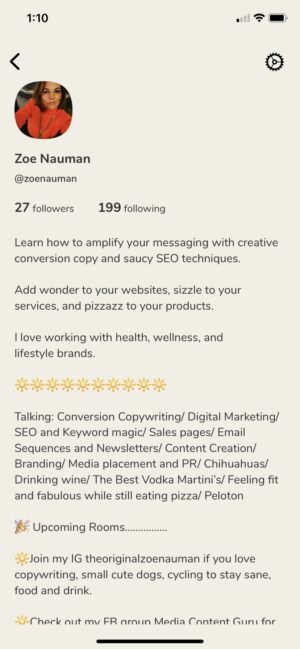

Conclusion
There’s no doubt that already Clubhouse is sorting the wheat from the chaff when it comes to those who love the sound of their own voice. Just because you have a successful podcast it doesn’t follow you are going to replicate that on the platform.
Being on the app really does put you under the microscope; there’s no script to hide behind, no PR to correct you and no filter to flash out your bad bits.
Clubhouse can highlight your failings when it comes to thinking on the spot, and delivering legitimate and beneficial advice. Plus it seems that those who excel on real-life stages ‘selling’ and ‘talking at’ their audience are struggling to get the right levels of engagement with a two-way conversation.
So remember, be yourself, be honest, don’t sell, and don’t worry about doing your hair or putting your lipstick on!
Want to get your Clubhouse bio looking fab before you even set foot on the platform? Click here now and you can book a Discovery Call with me on how to jazz it up!
And if you want to sign up to join, you can click on this link here.



Recent Comments