We all know that Facebook is the prime way to get to potential customers. And you as a business owner what to get results from Facebook ads. So how does the site make money? And how can you make the most of it to get results for your campaigns?
The most popular way Facebook charges is the cost per click – link clicks. That’s known as CPC. And it means you get charged when someone clicks on the ad.

Going the other option, by impression, you have to pay each time your ad is viewed even if you don’t get any clicks on the ad. With this method, Facebook works out the cost per 1,000 impressions to charge you and this is called CPM for short. When you set up an ad on Facebook you can then see how you are going to be charged in what is called the Budget & Schedule section of the Facebook ad set. Using this tool is the way to keep costs down so let’s look at how to make the most of it:
How Do You Get Results From Facebook Ads?
1. Budget & schedule
*Ad placement. This is how you can see what ads are performing and which aren’t. So you can delete those that turn out to be too expensive.
*Relevance score. This affects how much you pay and how much your ad is shown. If you get a high score you pay less and your results will be better. Then Facebook will replace this soon so watch out for an update!
*Bidding strategy. This is a way to set caps and target costs to manage to money spend too your specs.
*Ad schedule. This is how to set the time of year, day, week, and even day to maximize the results you are trying to achieve.
*Audience. Facebook can tailor where the ad goes and this is crucial to get to the people you want. It’s the beauty of the service. Then you can reach out to exactly who you want to get to.
2. Placements
When trying to get results from your Facebook ads, it’s a good idea to use all the possible placements when launching your new ad campaign. Then you can work out which of them works best for you. For this, use the Facebook Ads Manager dashboard and click through the Breakdown menu to get to Placement. Then you can see how your ad is performing. It’s a good idea to spend some time looking at figures to eliminate unnecessary spending.
3. Advertising bid strategy
Facebook gives four bid strategies and what you need to do is get as many Conversions to get to. Click on the Optimization for Ad Delivery in the menu online and select Conversions. From here, go to bid strategy and opt for Lowest Cost which is a way to get the least expensive impressions and clicks. This can be a trial and error way, ultimately, of finding the right bidding strategy to get the cheapest and most high-impact results for your ads.
4. Timing the ads for targeted hours and days
The beauty of this service is to get your ads to your target audience on specific days and times. Identifying the highest performing times of the day is a way to start. It’s a way of making the absolute best of a limited budget and is the key advantage of using Facebook.
Switching to Lifetime Budget in the options to keep the ads running at the most effective times. And check the ad reports which Facebook provides to see what is working best. Also, it’s a good idea to choose accelerated delivery-type ads so that your ads are shown as often as possible during the peak hours that you identify.

5. Cost
Make sure you check the amount you’re spending! It’s easy to do and can be seen in the Metrics tab and then the Amount Spend checkbox. There will be a lot of data here but it will help you see what’s working and what isn’t. And you’ll find that timing ads will free budget money and make your ad operation far more effective.
6. Custom and look-a-like audiences
Crafting the way your ad gets to the custom and look-a-like audiences is most effective. It’s better to do this than to stick with saved audiences.
Custom and look-a-like means you can get to your audience by age, gender, business locations, country, and region – and there are more breakdowns! Again, you’ll need to pick through this data to see what works best for you and finding what works and what doesn’t will help you build your overall ad strategy.
7. Audience overlap
There’s a tool to use called Facebook Audience Overlap which helps identify your target audience so that you don’t negatively impact your ads by going up against too many competitors. You don’t want multiple ads going to the same people. And this tool will help split up the target audience so there is none of the so-called overlap.
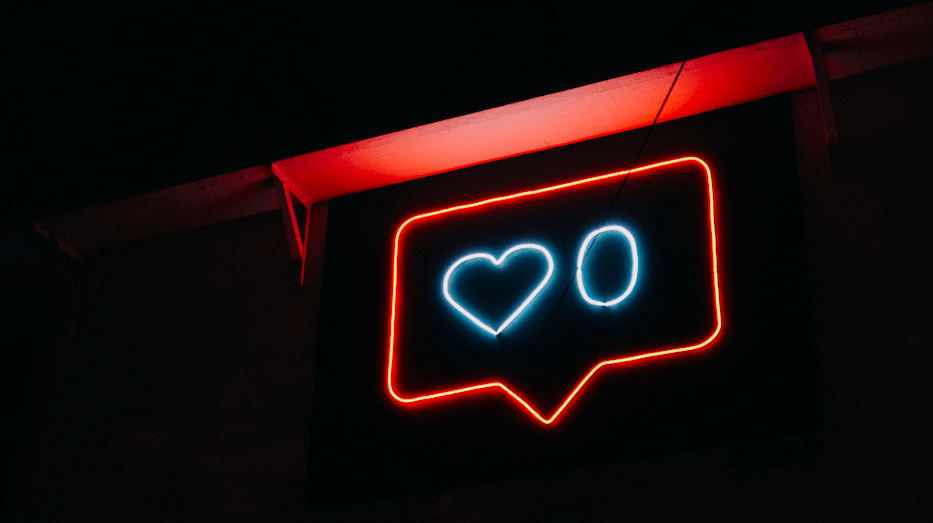
8. Facebook Pixel
A few lines of code on your website enables you to track conversions and access clients’ data that can help you identify more aspects about your clients. Knowing their interests, number of kids, income, and holidays goals enable you to target people who will want your products. And they’re likely to be interested in them.
9. Ad fatigue!
Obviously, Facebook is used by millions of businesses. Keeping ads fresh and relevant is key to building your business. And experts generally advise that refreshing an ad every two weeks is a good idea.
All too often, this is missed by small businesses because of course, it is hard and time-consuming to piece together an ad and to track its progress. To then come up with a new ad is often challenging but it is the key thing to have to keep doing.
One way to keep this freshness is to use video in ads and keep refreshing that video. Video is straightforward these days with all the tech that’s available to use and it’s what people expect to see, too.
If you liked reading this blog, then go check out my other post, which is all about how to face your biggest social media fears and overcome them asap!




Recent Comments